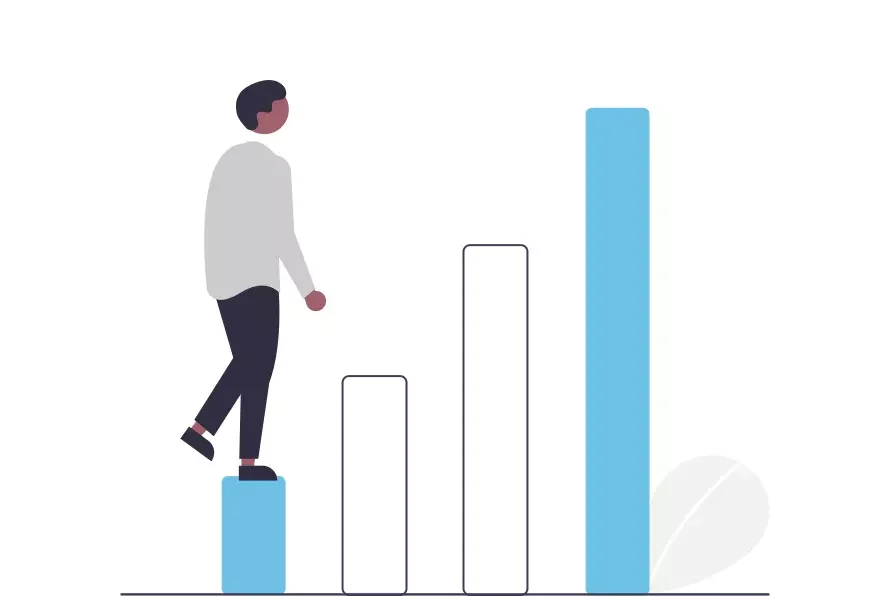All About Using Google Trends to Boost Traffic and Sales
The era of digital marketing has transformed the way businesses perform. It has also influenced consumer behavior, and the way information is shared. This era is also challenging for businesses to boost SEO the organic way and attract visitors to their brand. This blog will further inform you all about using Google Trends to boost traffic and sales through our digital marketing services.
The fact that most SEO advice isn’t much help, and can sometimes affect your website’s rankings makes the task all the more difficult.
It’s particularly important for businesses to be in sync with the latest trends to grow and reach new markets. Whether it’s an eCommerce store, a company website, or a blog site, Google Trends shows the way to attract traffic and boost sales. It helps you understand your target audience’s interests, queries, and resolutions they seek. You can then plan your strategic marketing activities based on topics, keywords, and other elements from Google Trends.
Google Trends in a Snippet
It’s time to give conventional SEO strategies a permanent break for good and switch to a powerful free tool to enhance SEO and increase sales. Google Trends is a website by Google that analyzes the popularity of a search term in Google Search across several languages and regions.
The state-of-the-art website uses graphs to compare the search volumes of specific keywords, topics, and queries for a specific period. Users can filter the results based on their region, category, time, and search options like images, news, YouTube, and others.
Google Trends assign a score between 0 and 100 for each query or keyword, and this number is the search interest for a given time. It clearly shows a keyword as highly popular or not trending or lacks sufficient data based on the score.
Learn to use Google Trends to discover the hidden aspects of keywords. Use the same to research data, and power your SEO strategies that drive conversions.
Compare keywords to get more accurate data
Google Trends shows the relative visualization of traffic from 0 to 100, and it’s difficult to understand the amount of keyword searches the trend is showing. To obtain more accurate results, compare keywords with those keywords that have accurate volume numbers. You can also compare a large volume for a target keyword with a keyword or phrase that already has accurate traffic volume.
Understand product innovation better
If you’re seeking deeper insights into trending styles, colors, materials, and designs for your products, the related queries can show the percentage of increase or decrease for these aspects for a specific time frame. The phrases that show a breakout have a significant increase compared to the previous time period.
Use the advanced specific search options
Use the related queries and other specific search options to find new keyword ideas and boost traffic. You can use options like image search, news search, Google shopping, and YouTube search for sorting specific topics and queries. Every click will give you different results based on your market segments.
Use data to optimize videos
You can optimize your video content for search by switching from Web Search to YouTube Search. Use your specific search term to do this, and you can sort as per your preference. Your users will search for your products or services based on more specific terms. This allows you to write relevant ads and boost traffic.
Checkout related blog and video topics
Google Trends is a great platform to discover related topics and build your blog or video content. You get deep insights into related topics. You can toggle the filters to discover topics that are yielding a large number of searches for a given period. The rising filter will also give you insights about topics that are trending. Using this information, you can create fresh content and anticipate new trends. You can also create new social media posts related to these topics.
Get local for optimization
This is a great option if you have a brick-and-mortar business serving a specific region or a local community. You can use search queries for your products, and use the statistics to analyze and predict if a new product is welcome by the local audience. Use the interest by subregion feature to target specific groups and predict the success rate.
It’s important because the search for keywords for products you wish to sell varies across cities and regions. This difference is also seen in local communities, and you can target a niche group that helps boost SEO and increases sales.
Identify blind spots
Google Trends is a phenomenal tool to go deeper into the trends to see if there are any blind spots. For instance, check out whether an increase in the trend of a keyword is still low compared to other important keywords. Likewise, it’s vital to get a broad view of a trend rather than focusing on a single aspect to know what’s really happening.
Analyze your competitors
Discover users’ favorite brands or products via related queries, and see how you can use it to enhance your SEO strategies. For instance, a specific search term gives you results for that product or brand. This way, you’ll clearly know who your competitors are. You can then study their marketing strategy, and develop content to boost your SEO strategies to attract traffic. Google Trends also lets you see the number of searches your competitors have. And you can use the same to analyze your market and target those areas to improve your branding strategy.
The Conclusion
Google Trends data is vital and valuable, and the insights take your way beyond the basic search function. It’s advisable to stick with your queries and strategies until you find better insights to transform the same. It also helps you give a deserving boost to your SEO strategies that eventually increase sales.